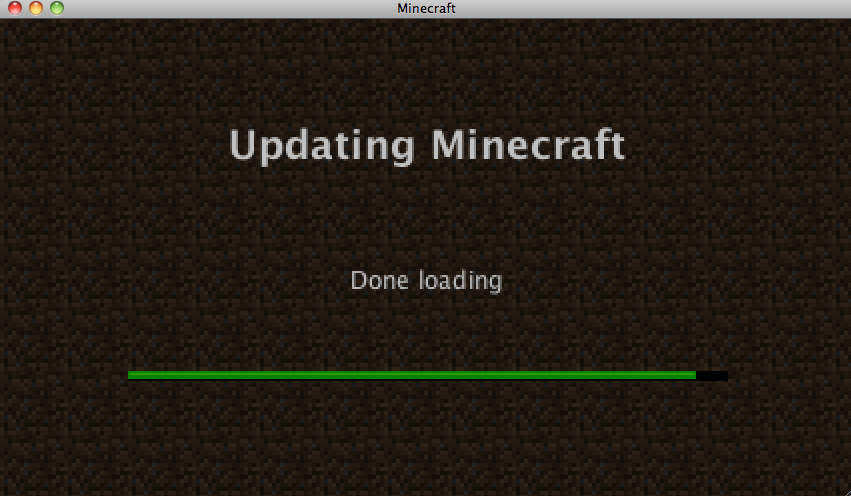
It's been stuck like that for half an hour, so I restarted my mac. I opened it again, it still freezes there. I even uninstalled and reinstalled it. Still the same problem. Can anybody help me out?
I think what froze it was when I installed Single Player Commands. I got rid of it...but still the same problem. I'm not 100% sure on how to uninstall it from MineCraft...but I reinstalled mc all together...Still the same problem.
