We've got a big update coming! We're introducing a new portal system, adding support for a few mods, and have created a new death messages plugin! Check out everything that's been added below!
Updates & Server News:
- New purchasable portals that can be linked to each other
- SimpleVoiceChat mod support (Groups & Proximity Chat support)
- ViveCraft (VR Mod) support
- Supported mods information page on the website
- End portals can now be purchased or moved for 100k MTC
- New custom Death Messages plugin
- February Top Voter
Coming Soon:
- Full 1.20.4 support in the new week or two
- DiscordSRV support
Purchasable Portals:
In the past, we had support for custom teleporters through Craftbook. This feature allowed you to set up teleporters that would teleport you to a specific location anywhere on the map. Now, they were frequently abused and have been disabled since Idarun launched, but we have always wanted to bring back a new form of custom teleporter in some way, just without it being extremely overpowered. And now, we have! You can now purchase custom portal that can be linked to other portals around the map. An overview of how to create and purchase these portals is described below:
Portals Overview:
- Portals cost 20k MTC each. However, a set of two portals linked to each other can be purchased for only 30k MTC!
- The frame itself has to look like a portal.
- There are no size requirements other than a player needs to fit in it, but keep it reasonable.
- Portals can be vertical or horizontal.
- The "portal block" can be a glass pane (any color) if you want to customize it, or you can leave it as air.
- You can purchase the use of end gateways as portal blocks for 5k MTC per portal.
- Each portal has to be linked to another portal. The exception is with embassy portals (see below).
- Each portal itself has one destination portal, but you can have multiple portals with the same destination portal.
- If you have an embassy at spawn, you can receive a free portal at your embassy plot. This portal does not have to point to another portal, but can instead point to a clan or town home. That said, if you would like it to point to a specific portal at your town or clan home, we will give you a free portal (though that portal must point back to the embassy portal).

Simple Voice Chat Mod Support:
Minetown now supports the Simple Voice Chat mod! This mod is not required to join the game, but will make the experience much more fun! You can join groups with other players, or talk in proximity, listening as your friends scream while they fall into lava! To join, you'll need a version of the mod for 1.20.1 on whichever client you choose to use. A link to download this mod from CurseForge can be found here.
Groups:
To use the groups feature, you can do one of two things: Open up the voice chat menu in game (Default key is "V") or the groups tab (Default key is "G") both keybinds can be changed in your settings. There is a large button to create a group, or you can join an existing one. When you set up your own, you can choose to add a name and a password so that only you and your friends can join them. Different group options allow you to hear everyone, or people only in your group, and lets you choose if players who are not in the group can still hear you in proximity. Additionally, if you would like to invite a player to your group chat, you can do /voicechat invite <username> (though the player you are inviting must have the mod).
Proximity:
Proximity chat is on by default when you join the server with the mod. Players can hear you through your microphone when they are within a certain range (48 blocks). There are settings in the voice chat menu (V) to turn on push to talk, so that players cannot always hear you. There are also options in the same menu to mute all other players, mute yourself, and adjust peoples' volumes.
ViveCraft Support:
Simple Voice Chat is not the only mod we are adding support for! We are also adding support for ViveCraft - the VR mod for Minecraft. If you've ever tried to use ViveCraft on the server before, you'll know that while it "worked" it did not have true support. Arm movements by other players didn't show, 2-handed archery was unsupported, and projectiles and dropped items were broken. With us adding proper support to ViveCraft, these issues have now been fixed!
Like with Simple Voice Chat, this isn't a requirement to join the server or anything like that - just proper support to those who are using the mod. If you have a VR headset and would like to check mod out, you can download it here. Like with Simple Voice Chat, you will need to download the version of the mod from 1.20.1 to gain proper support on the server currently.

Supported Mods Page on the Website:
With us adding proper mod support to the server, we have decided to create a new page on the website to serve as a spot to find information and downloads for the mods we support. The link for this page is https://mt.gg/mods/ Check this page out for information which mod versions we support, along with any future mods we may add to the supported list.
New Death Messages Plugin:
Have you ever contacted an administrator because a death message bugged out? If you've been on the server a while, you've certainly seen that message many times. But not anymore! We (or well, Rodney and Gizer) have written an entire custom plugin that fixes all of the issues our old plugin had. Now, the messages themselves won't necessarily be changing, but they should all be working properly now.
![]()
Purchasable End Portals:
In addition to the portal changes listed above, you can now purchase your very own end portal! These portals can be placed on any land that you own, and can be purchased for 100k MTC! You can also move existing portals for the same price!
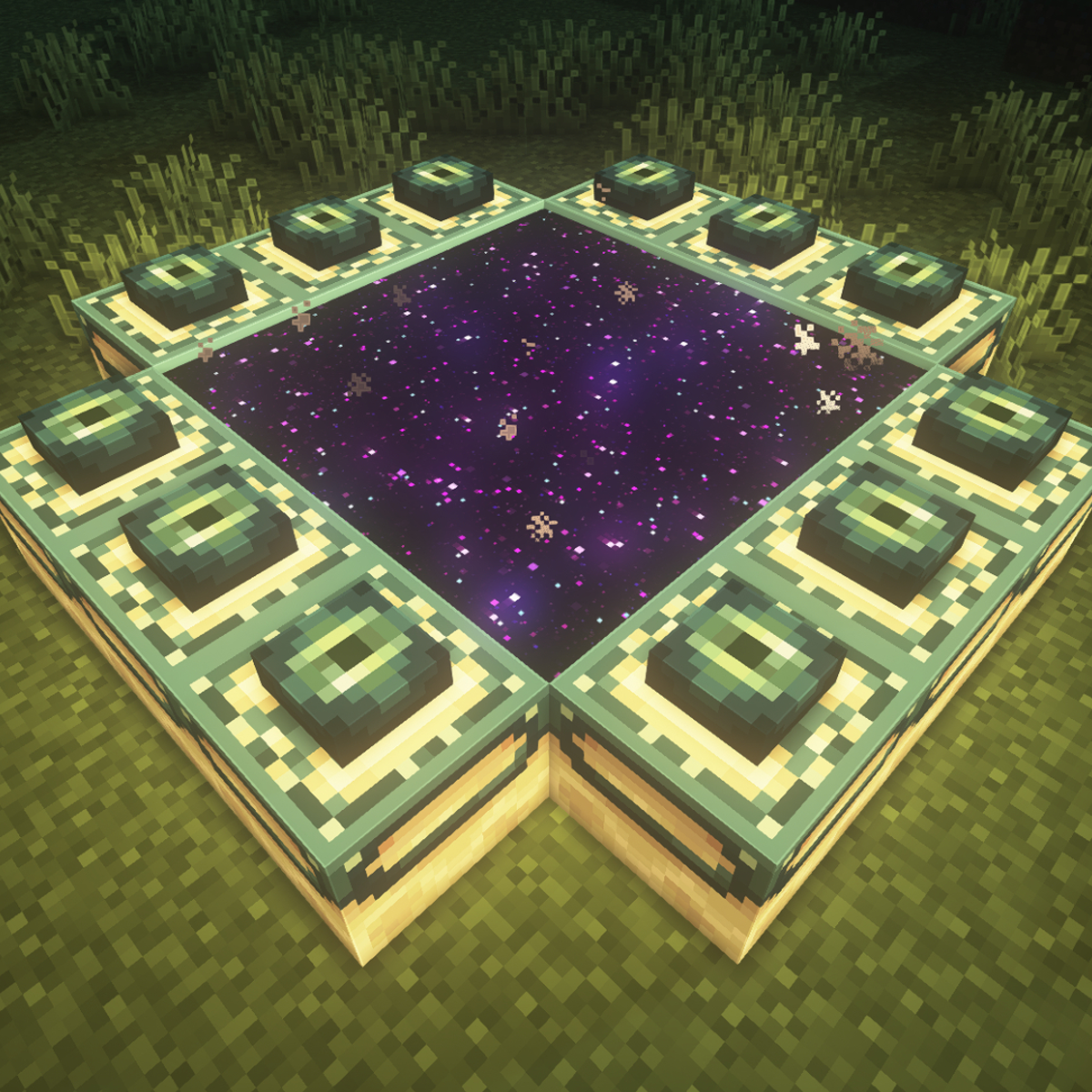
February Top Voters!
Congratulations to our February Top Voters!
- 283 Votes
- NobodyAtAllEver - 278 Votes
- Cltanner - 209 Votes
Thank you all for voting! Prizes were sent out upon your first login to Idarun this month!
