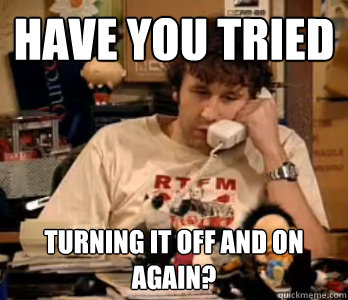
Yes. That was the entirety of my complex diagnostic process. Success eluded me.
Are you still having issues?
This was part of the Minecraft servers downtime. Everyone had this problem.
Should be fixed now.
Should be fixed now.
Definitely still having this problem. Reinstalled Minecraft AND Java, which fixed nothing. Even Google refused to give me an answer. I am thoroughly baffled.
Here are two things I found with a search:
A: Are you using Minecraft 1.2.5? If not, that's your problem.
B: I have no clue what this means but here is a possible way to fix it:
1) You have to edit the hosts file on C:/Windows/System32/drivers/etc
2) Add a new line in the end of file:
184.73.223.40 session.minecraft.net
3) Boot your computer.
Good luck <object class="emojione" data="https://resources.enjin.com/1489581540/themes/core/images/emojione/svg/1f642.svg?0" type="image/svg+xml" standby=":)">:)</object>
A: Are you using Minecraft 1.2.5? If not, that's your problem.
B: I have no clue what this means but here is a possible way to fix it:
1) You have to edit the hosts file on C:/Windows/System32/drivers/etc
2) Add a new line in the end of file:
184.73.223.40 session.minecraft.net
3) Boot your computer.
Good luck <object class="emojione" data="https://resources.enjin.com/1489581540/themes/core/images/emojione/svg/1f642.svg?0" type="image/svg+xml" standby=":)">:)</object>
MattGehringツ wrote:
Here are two things I found with a search:
A: Are you using Minecraft 1.2.5? If not, that's your problem.
B: I have no clue what this means but here is a possible way to fix it:
1) You have to edit the hosts file on C:/Windows/System32/drivers/etc
2) Add a new line in the end of file:
184.73.223.40 session.minecraft.net
3) Boot your computer.
Good luck <object class="emojione" data="https://resources.enjin.com/1489581540/themes/core/images/emojione/svg/1f642.svg?0" type="image/svg+xml" standby=":)">:)</object>
A: Are you using Minecraft 1.2.5? If not, that's your problem.
B: I have no clue what this means but here is a possible way to fix it:
1) You have to edit the hosts file on C:/Windows/System32/drivers/etc
2) Add a new line in the end of file:
184.73.223.40 session.minecraft.net
3) Boot your computer.
Good luck <object class="emojione" data="https://resources.enjin.com/1489581540/themes/core/images/emojione/svg/1f642.svg?0" type="image/svg+xml" standby=":)">:)</object>
I doubt 1.2.5 has anything yo do with it.
B should work though.
Yes I am using 1.2.5.
I tried the other thing but it wont let me save any edits to the file. So yeah...
I tried the other thing but it wont let me save any edits to the file. So yeah...
... downgrade
lol
lol

