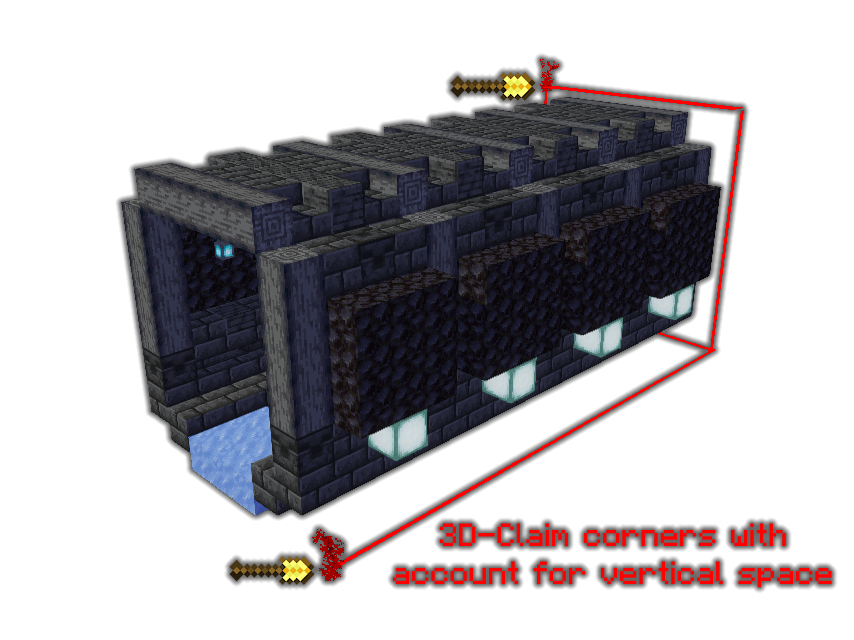Nether Highway Accessways and Connections Application
Welcome to the application forum for accessways and connections to Idarun's Nether Highway! If you're looking to link your base or community to the highway, this is the place to apply. The Idarun Nether Highway is designed to provide quick and easy travel across the server and I'm excited to offer players the opportunity to connect their own paths to this major piece of infrastructure.
Application Layout
- Username:
- Application Type: Accessway or Connection
- Nether Portal Coordinates: (Required only for highway connections)
- Desired Opening Coordinates: (Location on the highway where you want the opening/connection to be)
- Description: (Briefly describe what you're connecting, such as an opening, a base, a town, etc.)
Additional Information:
- Highway Connections: For those applying for a highway connection, please note that I will only be adding the intersection to the main highway. The responsibility for building the new line rests with the applicant.
Highway Design Requirements:
- Mob-Proofing: Ensure your designs include slabs, buttons, or other mob proofing blocks to the floors to prevent mob spawning.
- Elytra Accessibility: Provide enough height clearance for elytra use to maintain smooth travel.
- Ice Highways: Try to keep ice highways at least 3 blocks wide (or odd block width) to ensure easy connection to the existing highway.
- Vehicle Use Permissions: As a requirement, set the Vehicle Use claim-flag to "true" or make access trust public to ensure that players can use new highway lines.
- 3D Claims for Long Connections: If your connection is longer than 2 chunks (32 blocks), it must be 3D claimed to allow for easy travel over or under the highway. (See Instructions below)
I reserve the right to accept or deny any application for any reason.
3D Claim Instructions:
Use /cuboid to enter 3D claim mode. Then, right-click opposite corners of the claim, ensuring that the corners account for vertical space (e.g., Southeast bottom corner, Northwest top corner).